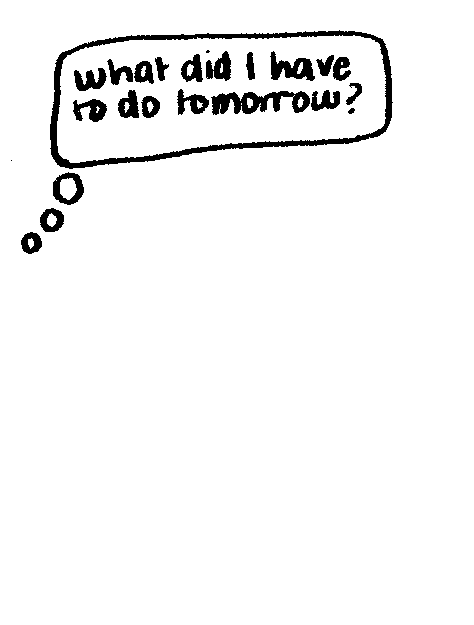Your memory’s sidekick.
Role
UI/UX Designer. Worked with 1 programmer.
Duration
June 2022 (1 month)
Tools
Figma, Adobe Photoshop, Adobe Illustrator
Planning important events can be hard.
Context
People often struggle with forgetfulness, and this world, it's become essential to have apps that can help us remember important dates and events. While widely used apps like Apple Calendar or Google Calendar are available, they merely offer the essentials. We wanted to create a calendar app that not only serves as a reminder but also emphasizes the planning aspect, providing users with an enriched experience comparable to Yelp's approach of showcasing business details.

This is where Cue comes into place.
Solution
Cue serves as an auto-suggest reminder app for important dates, offering gift, restaurant, and activity suggestions (Cues). Cue incorporates suggestions for where the events should take place, rather than just showcasing the event itself. Cue does the event planning for the user instead of the user having to find things to do for themselves, as well as keeping track of the date itself.

Key in Actions
Home Page→ Calendar Page
Calendar Page → Planning Page
I employed a comprehensive approach by utilizing qualitative data gathered through interviews to discern the preferences and desires of the user’s mental model, spanning across various age groups, thereby ensuring representation of a broad spectrum of the intended audience.
User Research
“I would really benefit from having a lot of options cause I can discuss them with other people and we can decide the best option for me.”
“The app giving suggestions for an event would cater to a large audience and someone who’s indecisive like me.”
“The suggestions are good for narrowing down options.”
By drawing upon the valuable insights from these interviews, I devised a set of optimized features that enhanced the app's efficiency and integrated the specific preferences expressed by the users.
The Design Process
Simple and Streamlined
When designing Cue, I wanted to focus on making the experience very simple with as little interferences as possible. Therefore, the initial lo-fidelity prototypes included solely an event planning page with suggestions underneath, a new event planning page, and a profile page.

Competitive Analysis
I started designing hi-fidelity prototypes afterwards on Figma. These early prototypes still only contained the earlier features which were the main calendar page, the planning page, and the home page where a user could edit their profile. Although the features matched what users wanted during the interview process, I felt the overall design could overall be improved.
I decided to do competitive analysis. What made other apps look finished and polished while my design did not, and what were other features and pages that I could implement to make my design look more finished?
To do this, I looked at apps such as Yelp, Google Calendar, and Apple Calendar, and conducted more interviews on other problems that users saw with the current designs. After researching, I saw issues with the the designs that I could improve upon.

Initial Hi-Fidelity Prototypes
Home Page→ Calendar Page
Calendar Page → Planning Page
Through conducting follow-up interviews with users to gather feedback on the designs, I gained insights that guided me in making informed decisions about the final appearance of the designs. Taking user preferences and input into account, I honed the visual elements to create a design that resonated effectively with the target audience.
Interview #2
"Having a separate page for the suggestions makes the app more cohesive cause then I’d have to scroll through a lot of things on one page and it might get overwhelming."
Continuing the app's enhancement process, I brainstormed and integrated additional features to enrich the user experience. Among these improvements, I introduced a user-inputted tag system while creating new events. These additions provide users with greater customization and control over their event planning, making the app even more personalized and user-centric.
“I’d like to see more details about a specific event; it makes it easier than having to search up all the details about a place on a different app.”
Prior to Cue, my familiarity with Figma was limited, and my designs often lacked the polished finish that defines professional UI work. I had underestimated the significance of mastering these fundamentals, assuming that developers would augment my basic designs.
Taking a step back to focus on the basics proved to be invaluable. It allowed me to refine my skills, ensuring that each aspect of the design served a purpose and contributed to the overall coherence of the project.
Also — designed the logo for Cue as well :)
I ended up with the signal symbol, as a signal is a type of cue, and warped the signal into a "C" shape for cue.